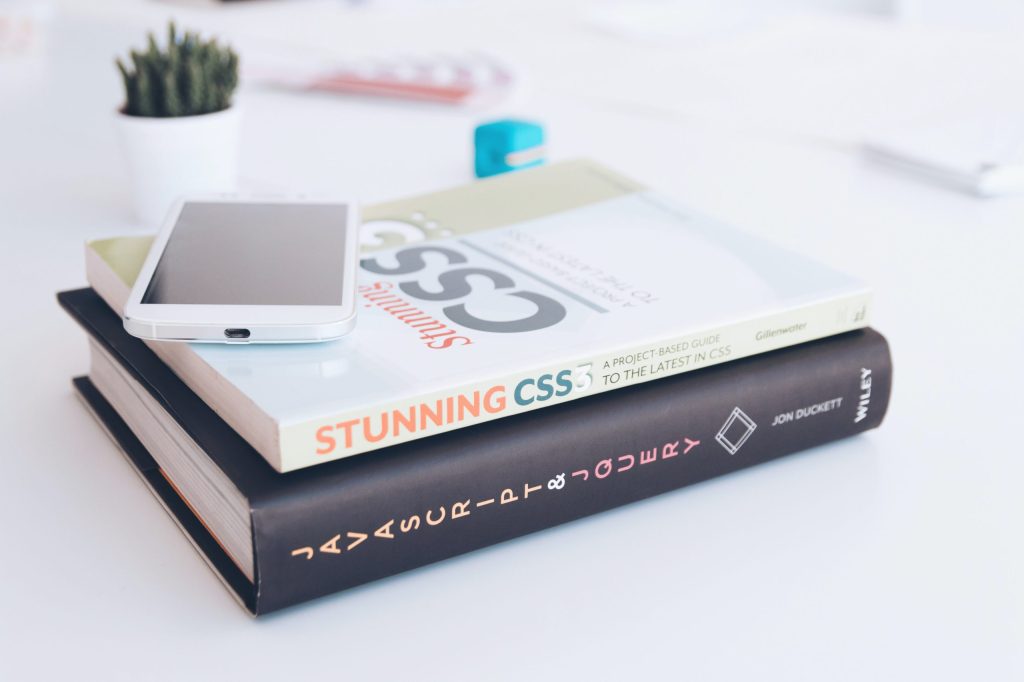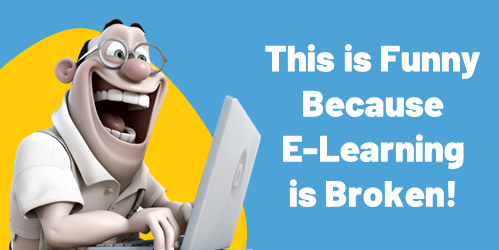1-Modern HTML & CSS From the Beginning (Including Sass) – Udemy

Cascading Style Sheets (CSS) is a style sheet language used to describe the look and formatting of a document written in HTML. CSS is an essential tool for web developers to create beautiful and user-friendly websites. If you’re interested in learning CSS or want to improve your skills, Udemy is a great place to start. Here are the top 10 CSS courses available on Udemy:
Why to choose this course
Modern HTML and CSS are essential skills for any web developer. From creating beautiful and responsive websites to developing complex user interfaces, HTML and CSS form the foundation of modern web development.
- The “Modern HTML & CSS From The Beginning (Including Sass)” course teaches HTML and CSS through a range of high-quality website and UI projects, from simple to complex.
- The course also covers Flexbox and CSS Grid, two essential tools for creating responsive and modern layouts.
- You’ll learn how to upload your website files to a web host and how to manage your project using Git.
- You’ll learn how to create a semantic layout using HTML5 and how to style it using CSS.
- You’ll learn how to create dropdown menus, overlays, and other interactive elements using CSS.
- The projects and lessons are designed to challenge you, regardless of your skill level.
Ideal Audience for This Course
The “Modern HTML & CSS From the Beginning (Including Sass)” course on Udemy is suitable for a wide range of learners, from absolute beginners to seasoned developers.
What Is Included in The Course Curriculum?
The “Modern HTML & CSS From the Beginning (Including Sass)” course on Udemy is a comprehensive learning resource that covers a broad range of HTML and CSS concepts and techniques.
- The course covers HTML and CSS basics before diving into practical projects like creating a hotel website from scratch.
- You’ll also learn about responsive web design and Flexbox, and use them to create a finance company website.
- The course covers website deployment and advanced CSS concepts such as transitions and overlays.
- Other topics include HTML5 semantic layout, responsive images, Sass, and JavaScript basics.
And More
The course covers a broad range of topics, including HTML5 semantic layout, responsive images, Sass, and JavaScript basics.
What are the requirements for this course?
Whether you’re starting your journey in web development or looking to refresh your skills and stay up-to-date with the latest technologies, this course has something to offer. Since this course covers a broad range of topics, it’s helpful to have some basic knowledge of HTML and CSS before you start.
In summary, this course is for any developer who wants to learn modern HTML and CSS skills, from beginner to advanced. While it’s helpful to have some basic knowledge of HTML and CSS, the course is designed to start from the beginning and cover all the necessary concepts. All you need is a computer with an internet connection and a text editor, and you’re ready to start learning.
2-Mastering HTML and CSS Concepts – 2023 Edition Udemy

Acquire fundamental knowledge of HTML and CSS, including their basic components and syntax.
Why to choose this course?
Let’s explore some of the key features of this course that make it a valuable investment for anyone looking to improve their web development skills.
- The course starts with an introduction to HTML basics, including tags, attributes, and elements. You’ll learn how to create a basic HTML document and add content to it.
- You’ll learn how to create flexible and responsive layouts using these powerful layout tools. The course covers everything from basic flexbox properties to advanced grid techniques.
- The course also covers HTML media tags, which allow you to insert audio, images, and video into your web page.
- The course also covers CSS selector and combinator techniques, which allow you to target specific HTML elements and apply styles to them.
- Throughout the course, you’ll work on multiple real-world projects, including a hotel website, a movie booking interface, and a finance company website.
- The course also covers Sass, a powerful CSS pre-processor that makes it easy to write and maintain CSS code.
Ideal Audience for This Course
This comprehensive course is designed to cater to a wide range of students, from absolute beginners to intermediate developers.
- The ideal audience for this course includes aspiring web developers, web designers, or anyone who is interested in web development.
- For beginners, this course is perfect for learning the basics of building and styling websites.
- Intermediate developers can also benefit from this course. If you already have some experience with HTML and CSS and are looking to deepen your understanding, this course covers topics like Flexbox and Grid.
What Is Included in The Course Curriculum?
This course on Udemy covers a wide range of CSS topics, providing students with the knowledge and skills they need to become proficient web developers.
- The course covers CSS selectors, which are used to identify HTML elements that styles should be applied to.
- The course covers CSS combinators, which are used to target elements that meet multiple criteria.
- The course covers active styling techniques using the: hover and: active pseudo-classes.
- The course covers CSS colour properties, including how to specify colours using keywords, RGB values, and hexadecimal values.
- CSS uses different units of measurement to specify sizes, distances, and other properties.
- The course covers CSS font and text properties, including how to specify font families, sizes, and styles.
- The course covers CSS alignment properties, including how to use margin and padding, as well as how to position elements using absolute and relative positioning.
- The course covers CSS layout properties, including how to use the float property to create multi-column layouts, and how to use CSS grid to create complex layouts.
What are the requirements for this course?
If you’re interested in learning to code and want to start with the basics, taking a course in HTML and CSS is a great place to start. So, let’s explore the requirements for the “Mastering HTML and CSS Concepts – 2023 Edition” Udemy course.
- The course is designed for beginners and starts with the basics, teaching you the fundamental concepts of HTML and CSS.
- First, you’ll need an updated web browser, such as Google Chrome, Mozilla Firefox, or Safari. This will allow you to view the web pages you create and test your code as you go.
In summary, if you’re interested in learning HTML and CSS and want to take the “Mastering HTML and CSS Concepts – 2023 Edition” Udemy course, you don’t need any programming experience. All you need is an updated web browser and a text editor, and you’ll be ready to start learning. Whether you’re looking to start a career in web development or simply want to learn a new skill, this course is a great place to start.
3-HTML, CSS, Sass, Bootstrap – Beginner to Expert + Bootcamp – Udemy

Learn how to become a proficient front-end developer by gaining hands-on experience with responsive web design (RWD) techniques, utilizing flexbox and grid layouts. This comprehensive course will cover HTML, CSS, Sass, and Bootstrap, providing you with the essential tools to create responsive and dynamic web pages.
Why to choose this course?
If you’re interested in learning HTML, CSS, Sass, and Bootstrap, the “HTML, CSS, Sass, Bootstrap – Beginner to Expert + Bootcamp” course is a great option. we explore why you should choose this course, and what it can offer you.
- The course starts with the basics, teaching you the fundamental concepts of HTML and CSS.
- One of the key benefits of this course is that it focuses on responsive web design using flexbox and grid layouts.
- This course is 100% practical, meaning that you’ll be working on real projects and assignments throughout the course.
- In addition to the hands-on approach, the course includes practical assignments and hands-on projects to reinforce your learning.
- The course also covers Sass and Bootstrap, two popular tools that can save you time and simplify your workflow.
- The course covers many other essential web development concepts, including pseudo-classes and elements, selectors, and combinators.
- Finally, the course includes real-world questions to help you prepare for interviews and job opportunities.
Ideal Audience for This Course
- If you have no prior experience with these tools, this course is an excellent place to start. The course will guide you through the basics, from the fundamental concepts of HTML and CSS
- If you’re a junior or mid-level developer, this course can help you enhance your skills to the max. The course covers a wide range of web development concepts, including Sass, Bootstrap, pseudo-classes and elements, selectors, and combinators.
What Is Included in The Course Curriculum?
If you’re considering enrolling in the “HTML, CSS, Sass, Bootstrap – Beginner to Expert + Bootcamp” course on Udemy, you may be wondering what the course curriculum includes.
- The course begins with an introduction to HTML, covering the basics of the language and the key elements you’ll need to know to get started.
- Next, the course moves onto CSS, covering the basics of the language and how to use it to style your HTML pages.
- After covering the basics of CSS, the course moves onto more advanced topics, including combinators and advanced selectors.
- The course also covers pseudo-classes and elements, which are powerful tools for selecting elements based on their state or position in the document.
- In addition to styling the appearance of your pages, the course covers how to format text using CSS.
- The course also covers CSS units, which are used to specify values for properties like width, height, and padding.
- Finally, the course covers CSS transforms, which allow you to create complex visual effects like rotation, scaling, and skewing.
And more:
The course covers many additional topics, including Sass, Bootstrap, responsive design using flexbox and grid layouts, and real-world questions for interview preparation.
Throughout the course, you’ll work on practical assignments and hands-on projects, allowing you to apply the concepts you’re learning to real-world scenarios.
What are the requirements for this course?
Whether you’re a complete beginner with no prior programming knowledge or an experienced developer looking to expand your skills, the course is suitable for all levels.
- To succeed in the course, you’ll need to be willing to put in the time, attention, and dedication to learn and practice.
- You’ll also need access to a computer with an updated browser and a text editor, such as Chrome and Visual Studio Code.
In conclusion, the “HTML, CSS, Sass, Bootstrap – Beginner to Expert + Bootcamp” course on Udemy covers a wide range of topics, from the basics of HTML and CSS to more advanced topics like combinators, pseudo-classes, and transforms.
Whether you’re a beginner or an expert, the course has something to offer, and its practical, hands-on approach ensures that you’ll be able to apply the concepts you’re learning to real-world scenarios.
4-Core CSS Mastery – Udemy

Core CSS Mastery” is an online course offered on the Udemy platform. The course is designed to help students master the core concepts of CSS, which is a language used to style and format web pages. It is a comprehensive course that covers all aspects of CSS, from the basics to advanced topics.
Why to choose this course
Learning CSS can be challenging, especially for beginners. That’s where a course like “Mastering CSS Made Easy” comes in.
- The “Mastering CSS Made Easy” course is designed to help students of all levels to get up and running with CSS. The course starts with the basics of CSS, including the syntax, selectors, and properties.
- In addition to covering the basics of CSS, this course also goes into advanced topics, such as media queries, responsive design, and CSS animations.
- The “Mastering CSS Made Easy” course covers all of the most important CSS concepts, including layout and positioning, typography and font management, and CSS frameworks and libraries, such as Bootstrap and Foundation.
- In web development, it’s not just about getting the job done; it’s about getting it done right. The “Mastering CSS Made Easy” course emphasizes best practices when writing CSS, including code organization, commenting, and version control.
Ideal Audience for This Course
This course is designed to help people of all levels, but it’s especially ideal for two groups of people: beginners looking to learn the ropes of CSS, and experienced developers looking to revisit the basics.
- If you’re a beginner, “Mastering CSS Made Easy” is an excellent place to start. The course starts with the basics of CSS, including the syntax, selectors, and properties.
- For experienced developers, “Mastering CSS Made Easy” is a great way to re-visit the basics. It’s easy to forget the fundamentals when you’re working on complex projects, and this course is a good way to refresh your memory.
What Is Included in The Course Curriculum?
The “Mastering CSS Made Easy” course is designed to help people of all levels to learn CSS, and it covers a wide range of topics. Here’s what’s included in the course curriculum:
- The course starts by introducing the difference between a framework and a preprocessor.
- The course covers the syntax, selectors, and properties of CSS, ensuring that students have a solid foundation to build on.
- In addition to the basics, the course covers all of the most important CSS rules for web developers.
- The course provides challenges throughout the curriculum to test students’ understanding of the material.
- The course emphasizes best practices for writing maintainable CSS code, including code organization, commenting, and version control.
- Understanding the difference between block, inline-block, and inline elements is important for creating layouts and formatting text. The course covers the differences between these element types and how to use them effectively.
- The CSS cascade, specificity, and inheritance are fundamental concepts of CSS. The course covers these topics in detail, ensuring that students have a strong understanding of how they work.
- The course covers how to use CSS Grid and CSS Flexbox effectively, including how to create responsive layouts that adapt to different screen sizes.
- The course covers how to create animations with CSS, including transitions and keyframe animations.
What are the requirements for this course?
Before enrolling in the course, there are a few requirements that individuals should be aware of.
- To get the most out of the “Mastering CSS Made Easy” course, students should have a very basic understanding of HTML. HTML is the markup language used to create web pages, and CSS is used to style and format those pages.
- Understanding HTML will help students follow along with the examples provided in the course, and it will make it easier to apply CSS to their own web pages.
In conclusion, the “Mastering CSS Made Easy” course is an excellent way to learn or improve CSS skills. While no previous CSS knowledge is required, a very basic understanding of HTML will be useful for following along with the course content.
If students do not have a basic understanding of HTML, there are many resources available to help them get started. By having a basic understanding of HTML, students will be able to get the most out of the course and apply their CSS skills to their own web pages.
5-HTML and CSS Crash Course – Udemy

Acquire fundamental knowledge of HTML and CSS via brief, easily digestible video lessons!
Why to choose this course
If you’re looking to learn the basics of HTML and CSS, you might be overwhelmed by the number of resources available online. However, not all courses are created equal, and choosing the right one can make a big difference in your learning experience. Here are five reasons why you should choose this course to learn HTML and CSS:
- HTML is the foundation of any web page, and this course will teach you how to use HTML elements properly.
- CSS is what gives your web page its style, and this course will teach you all about CSS selectors, properties, and values.
- This course goes beyond just teaching you the basics of HTML and CSS. It also includes tips on how to be more productive as a developer.
- In addition to learning about HTML elements, this course will also teach you how to use HTML attributes properly.
- If you’re new to web development, the number of tools available can be overwhelming. This course will teach you the basics of using VS Code, a popular and powerful code editor.
Ideal Audience for This Course
Are you a beginner developer interested in web development? If so, this course is the perfect fit for you.
First and foremost, this course is designed for beginners. If you’re just starting out with web development, you might be feeling overwhelmed by the sheer amount of information available online. This course is structured in a way that’s easy to follow, with bite-sized video lessons that build on each other. You’ll learn the basics of HTML and CSS in a way that’s accessible and fun.
What Is Included in The Course Curriculum?
If you’re interested in learning the basics of web development, you might be wondering what’s included in the course curriculum. In this course, you will learn:
- How to use the paragraph element to structure your text and make it more readable.
- The different types of heading elements, how to use them properly, and how they affect the structure of your web page.
- How to use list elements to create well-organized and easy-to-read content.
- How to use anchor elements to create links and make your web pages more interactive.
- How to add images to your web page, how to adjust their size and position, and how to optimize them for the web.
- How to use CSS selectors to target specific elements on your web page, and how to apply styles to them using CSS properties and values.
- The different colour formats, how to apply colours to your web page using CSS, and how to use colour to create contrast and hierarchy.
What are the requirements for this course?
To get the most out of this course, you should have a basic level of computer literacy. This means that you should be comfortable using a computer and navigating the web. You should also have a web browser installed on your computer, such as Chrome, Firefox, or Safari.
In conclusion, this course is an excellent choice for anyone looking to learn the basics of HTML and CSS.
With its comprehensive coverage of HTML elements, CSS selectors and properties, developer productivity tips, proper use of HTML attributes, and introduction to using VS Code, you’ll be well-equipped to create modern and functional web pages. So why wait? Start learning today!
6-Build A Game UI and an Online Resume with HTML & CSS – Udemy

Learn the basics of web development (HTML & CSS) while creating a game UI and online resume.
Why to choose this course
Are you interested in becoming a web developer but don’t know where to start? This course is designed to provide beginners with a solid foundation in HTML and CSS, and to teach advanced tricks that can help create websites that are both visually appealing and user-friendly. Here are some of the key reasons to choose this course.
- The course is structured in a way that’s easy to follow, and each lesson builds on the previous one, so you can progress at your own pace.
- Second, this course will teach you advanced tricks of HTML and CSS that will help you bend the rules to meet your needs.
- Third, this course will provide you with the opportunity to design and build a stunning real-world game UI and create your online resume for your portfolio.
- Finally, this course will teach you how to use animations to make your websites more engaging and interactive.
Ideal Audience for This Course
- This course is designed for individuals who are new to web development and want to learn the fundamentals of HTML and CSS. It is also a great fit for those who have some experience with web development but want to gain a deeper understanding of these two foundational technologies.
- The course is tailored to meet the needs of individuals who have little to no prior experience with web development, making it an ideal starting point for those who are just beginning their journey in this field.
What Is Included in The Course Curriculum?
If you are looking for a comprehensive course on web development, then this course is the right choice for you. The course is designed to teach you the fundamentals of HTML and CSS, as well as advanced techniques for creating stunning web pages.
- The course starts with an introduction to CSS, including the syntax and structure of CSS stylesheets.
- The layout of a web page is an essential element of web design, and the course will cover the different techniques for creating a well-structured layout.
- HTML tables are an essential tool for organizing and displaying data, and the course will cover how to create tables using HTML and CSS.
- The course will cover how to create modal windows using HTML, CSS, and JavaScript. Additionally, the course will also cover how to use CSS animations to create engaging and interactive web pages.
What are the requirements for this course?
The first and most important requirement for this course is to be comfortable with using a computer and web browser. You will need to have a basic understanding of how to use a computer, how to navigate the internet, and how to use a web browser like Google Chrome or Mozilla Firefox.
This course is designed for beginners, so it is perfect for anyone who has never worked with HTML or CSS before.
In conclusion, this course is an excellent choice for anyone who wants to become a modern and confident HTML and CSS developer. Whether you’re a complete beginner or have some experience with web development, this course will provide you with the tools and knowledge you need to create stunning, user-friendly websites.
With the opportunity to design and build a real-world game UI and online resume, as well as learn advanced tricks and animations, you’ll be well on your way to becoming a skilled web developer. So why wait? Sign up for this course today and start your journey to becoming a modern and confident web developer!
7-Ultimate CSS Grid Course: From Beginner to Advanced – Udemy

Design impressive web layouts using the latest CSS Grid system and combine it seamlessly with CSS3 Flexbox and Sass to streamline your workflow.
Why to choose this course
CSS Grid has revolutionized the way developers approach layout design in web development. If you want to take your skills to the next level and create stunning web layouts that adapt to different screen sizes, this course is for you. Here are some of the top reasons why you should choose this course. With this course, you will learn:
- Everything about the CSS Grid specification, how it works, and what it can do for your web design.
- How to use CSS Grid in combination with Flexbox to create layouts that are both flexible and robust.
- How to use these new properties, including grid-template-rows, grid-template-columns, grid-template-areas, grid-gap, and more.
- How to use CSS Grid to create real-world layouts quickly and efficiently.
- How to work with grid areas, named lines, fractional units, and much more.
Ideal Audience for This Course
So, who will benefit from learning CSS Grid?
- CSS Grid is a new and innovative way to build layouts, and it is especially valuable for web designers who want to create dynamic, responsive, and maintainable layouts quickly and efficiently.
- CSS Grid’s flexible and powerful layout system enables designers to create layouts with varying column and row sizes, as well as adjust spacing, alignment, and other elements with ease.
- CSS Grid is a new technology that is quickly becoming popular among web designers and developers, making it essential to learn for anyone who wants to stay current with the latest trends in web design.
- CSS Grid is an innovative and exciting new technology that is still in its early stages, making it a valuable skill for early adopters who want to stay ahead of the curve.
- Finally, CSS Grid is a valuable skill for anyone interested in CSS, whether you are just starting or an experienced developer.
What Is Included in The Course Curriculum?
Are you interested in advancing your skills in web design? Do you want to stay on top of current developments in web technologies? If so, the CSS Grid system is a must-know technology for modern web designers.
- The course will cover all the CSS properties defined in the CSS Grid specification, including grid-template-rows, grid-template-columns, grid-template-areas, grid-auto-rows, grid-auto-columns, grid-auto-flow, grid, grid-row-start, grid-row-end, grid-row, grid-column-start, grid-column-end, grid-column, and grid-area.
- Throughout the course, you will complete several exercise sheets to apply your new skills and create your layouts with CSS Grids.
- This course will teach you how to write concise and readable CSS code, even for complex layouts.
- In the course, you will learn how to use CSS Grids to sketch layout prototypes in no time, which will speed up your design process and allow you to create more layouts in less time.
- Finally, the course will cover the basics of how CSS Grid complements Flexbox and can work in combination with Sass.
What are the requirements for this course?
If you are interested in advancing your skills as a web designer, then taking a course on CSS grid layouts is a great way to do so. However, before you start, there are a few basic requirements that you should have in order to get the most out of this course.
- To get started with a CSS grid, you will need to have a basic understanding of HTML.
- You will also need a basic understanding of CSS in order to work with the CSS grid.
In conclusion, this course is a comprehensive guide to mastering CSS Grid and using it in combination with Flexbox and Sass to streamline your web development workflow. Whether you’re a beginner or an experienced developer, this course will take your skills to the next level and help you create stunning, modern web layouts that adapt to any device.
8-Complete Flexbox Course: Master CSS3 Flexbox for Good

Learn how to create responsive web layouts with greater ease using the new CSS3 Flexbox box model, with this comprehensive tutorial!
Why to choose this course
If you’re looking to enhance your web design skills and stay up-to-date with the latest CSS technologies, mastering CSS Flexbox is a must.
- This course covers all the essential concepts of CSS Flexbox, such as container and item properties, alignment and order, and more.
- CSS Flexbox can be a complex technology, but this course will teach you how to write clean and concise code.
- This course will show you how to take advantage of Flexbox to create responsive layouts that adjust to any screen size, while ensuring that all available space is used effectively.
- With CSS Flexbox, you can implement Holy Grail Layout with ease, and this course will show you how.
- By mastering CSS Flexbox, you’ll be able to create beautiful and responsive web designs more quickly and efficiently.
- This course will teach you how to align items with Flexbox, making it easier to create visually appealing designs.
- This course will show you how to use Flexbox to create stunning, responsive galleries with minimal CSS code.
Ideal Audience for This Course
This course is ideal for web designers and developers who want to improve their frontend skills and learn how to use CSS Flexbox to its full potential.
- In addition to learning how to use CSS Flexbox, this course will also teach you how to write high-quality and reusable CSS code, which will help you work more efficiently and increase your productivity.
- Finally, this course is also ideal for anyone who wants to keep up with the newest developments in web standards.
What Is Included in The Course Curriculum?
CSS Flexbox is a powerful tool for creating modern, responsive web layouts quickly and easily. Whether you’re a web designer looking to improve your frontend skills or a developer who wants to increase productivity, this course is for you. Here’s what you can expect to learn:
- You’ll start by learning the basics of CSS Flexbox and how it can be used to create simple grids for your web layouts.
- Once you have a solid understanding of the basics, you’ll move on to more advanced techniques for using Flexbox to create more complex grids.
- In this course, you’ll learn how to use Flexbox to vertically center any element, regardless of its size or position on the page.
- In this course, you’ll learn how to use Flexbox to create media objects that are easy to read and visually appealing.
- In this course, you’ll learn how to use Flexbox to create a Holy Grail Layout that’s responsive, flexible, and visually appealing.
What are the requirements for this course?
If you’re interested in taking a course on CSS Flexbox, you’ll want to make sure you meet the prerequisites to get the most out of your learning experience. Here are the requirements for this course:
- To follow along with the tutorials in this course, it’s important to have a basic understanding of HTML and CSS.
- You’ll also need to be comfortable working with a code editor. A code editor is a tool used by developers to write and edit code.
In conclusion, this course is an excellent choice for anyone looking to advance their web design skills and master CSS Flexbox. By enrolling in this course, you’ll gain the knowledge and confidence needed to create modern, responsive web layouts, improve the quality and reusability of your CSS code, and create visually appealing web designs.
9-Become a CSS Master: Code 30 Projects in 30 Days – Udemy

One such course is “Learn CSS by Building 30 Projects in 30 Days,” which promises to teach you a range of CSS concepts and techniques while also giving you a portfolio of completed projects to showcase your skills.
Why to choose this course
CSS is a vital skill for any front-end web developer, but it can be challenging to learn. The “Learn CSS by Building 30 Projects in 30 Days” course is an ideal solution to help you learn CSS from scratch. Here are some reasons why you should choose this course:
- The course is structured around building 30 projects, each designed to help you learn different aspects of CSS.
- In this course, you will build projects without using templates, frameworks or plugins.
- The course teaches you best practices for writing CSS.
- CSS variables allow you to define and reuse values throughout your CSS, making it easier to manage and modify your styles.
- In this course, you will learn how to create a CSS-only tooltip, which means that the tooltip will not require any JavaScript to function.
- The course covers techniques for optimizing your CSS to improve website performance, including using CSS pre-processors and minification.
- In this course, you will learn how to use CSS to edit and manipulate images.
Ideal Audience for This Course
Are you interested in becoming a web developer or designer, or perhaps you’re an experienced designer or developer looking to brush up on your CSS skills? “Learn CSS by Building 30 Projects in 30 Days” is a comprehensive course that is perfect for anyone looking to learn how to manipulate web page styles with CSS.
- If you’re new to web development and want to learn the basics of CSS, this course is perfect for you.
- Are you interested in designing websites, but don’t know where to start? This course is perfect for new web designers.
- The course covers a range of CSS techniques, from basic to advanced, so you can be sure to pick up something new.
- Whether you’re a beginner or an experienced designer or developer, if you’re interested in learning CSS, this course is for you.
What Is Included in The Course Curriculum?
“Code 30 Projects in CSS” is a comprehensive course that teaches students how to code 30 fun and practical projects in CSS. Each project is designed to help students build their CSS skills from scratch and understand best coding practices.
- Introduction: This section provides an overview of what’s included in the course and why learning CSS is important.
- Project 1-6: This section covers the first six projects in the course, including a responsive navigation bar, a pricing table, a login form, a testimonials section, an image gallery, and a team profile card.
- Project 7-12: In this section, students will learn how to code a countdown timer, a todo list, a music player, a movie seat booking app, a weather app, and a calculator.
- Project 13-18: This section covers more advanced projects, such as a parallax scrolling website, a text animation, a bouncing ball animation, a CSS-only tooltip, a draggable slider, and a loading animation.
- Project 19-24: In this section, students will learn how to create a responsive landing page, a hamburger menu, a chat app interface, a subscription form, a progress bar, and a modal popup.
- Project 25-30: The final section of the course covers the last six projects, including a search box, a pricing slider, a product card, a testimonial card, a product showcase, and a card hover effect.
What are the requirements for this course?
This course is designed for individuals who have little to no programming experience and want to build their CSS skills.
- To take this course, you don’t need to be an expert in HTML and CSS, but having a basic understanding of them would be helpful.
- But most importantly, you’ll need a sense of humor. Learning CSS can be challenging, but this course will help you have fun while learning.
Overall, the “Learn CSS by Building 30 Projects in 30 Days” course is an excellent choice for anyone who wants to learn CSS from scratch or improve their existing CSS skills. With a practical, hands-on approach and a focus on best coding practices, you’ll be well-equipped to tackle any CSS challenge.
10-Elementor Custom CSS Masterclass for Beginners – Udemy

Start learning CSS for Elementor from the very beginning!
Why to choose this course
If you’re interested in learning CSS and want to gain practical knowledge that you can use in your professional or freelance projects, this course is an excellent choice. Here are some of the reasons why:
- This course is designed to help you learn CSS from the very beginning. You’ll start with the basics, including how CSS works and how to apply styles to HTML elements.
- The course focuses on practical CSS knowledge that you may need for your professional or freelance projects.
- You’ll also learn how to troubleshoot common CSS issues and use best practices to make your code efficient and maintainable.
- You’ll learn how to use CSS in the Elementor environment to customize your designs and create unique layouts.
- With this course, you’ll be able to apply your knowledge of CSS and Elementor to your projects right away.
- You’ll be able to create beautiful, responsive websites quickly and easily, without sacrificing control over the design.
Ideal Audience for This Course
If you’re interested in learning CSS and want to use it in the Elementor environment to create beautiful, responsive websites, this course is an excellent choice. Here are some of the ideal audiences for this course:
- If you’re just starting out with Elementor and want to learn CSS from the very beginning, this course is perfect for you.
- If you’re a freelancer or professional who wants to take your web design game to the next level, this course is an excellent choice.
- If you’re already using Elementor to build your websites, this course is perfect for you.
What Is Included in The Course Curriculum?
If you’re considering taking a course to learn CSS in the Elementor environment, you may be wondering what is included in the course curriculum.
- Introduction to CSS and the Elementor environment
- Selecting HTML elements using CSS selectors
- Applying styles to HTML elements using CSS properties and values
- Creating layouts using CSS positioning and display properties
- Creating responsive layouts using CSS media queries
What are the requirements for this course?
If you’re interested in taking a course to learn CSS in the Elementor environment, you may be wondering what the requirements are for the course.
- One of the best things about this course is that no coding knowledge is required.
- While no coding knowledge is required, you should have a basic understanding of how Elementor works.
- With a basic understanding of Elementor, you’ll be able to take full advantage of the features of Elementor and use CSS to customize your designs further.
- Finally, you should have a basic understanding of WordPress. Elementor is a plugin that works within WordPress, so it’s essential to have a basic understanding of WordPress to use Elementor effectively.
- You should know how to install WordPress, create pages and posts, and use the WordPress dashboard to manage your website.
Learning CSS is a valuable skill for anyone working in the digital space. This course offers a comprehensive introduction to CSS, with a focus on practical knowledge that you can use in your professional or freelance projects. Whether you’re new to CSS or looking to refresh your skills, this course is an excellent choice. With its focus on Elementor, you’ll be able to create beautiful, responsive websites quickly and easily, with complete control over the design.